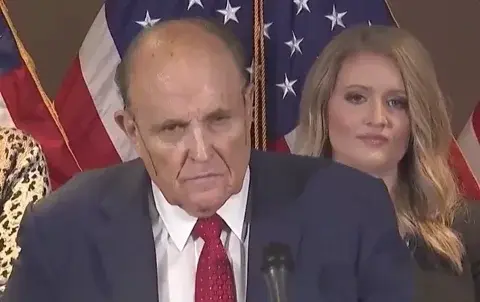Hello everyone!
I have some news for you! I’ve set up an F-Droid repository for Infinity for Lemmy’s nightly builds.
What are nightly builds?
Nightly builds are the result of an automated process that compiles the current state of the source code every day. The resultant APK file is then signed and uploaded to a separate F-Droid repository.
Why?
This will allow both me and others to test features and fixes that have been implemented but are yet to be “officially” released. Official releases will remain in the form of releases on codeberg.
How to Add the Repository?
To test out these nightly builds and stay updated, you can add the new F-Droid repository by using the following link:
https://bazsalanszky.codeberg.page/fdroid/repo/
Once you’ve added this repository, you’ll be able to access and install the nightly builds directly from F-Droid.
Obtainium steps:
- Tap the Add app icon near the bottom of the screen
- Enter the new repo URL into the App source URL field:
https://bazsalanszky.codeberg.page/fdroid/repo/ - Change Override Source dropdown to F-Droid Third-Party Repo
- Enter the nightly’s App ID into the App ID or Name field:
eu.toldi.infinityforlemmy.nightly - Tap the Add button near the top right of the screen
Wow! I didn’t know Obtainium could also use this. It would be nice to create a wiki on Codeberg that holds information like this.
Thank you so much for this. I have never known how to add F-Droid apps to obtainium
This app is fucking amazing
It will sound dumb, but the Nightly version and the “stable” version at the moment are the same (0.0.8). Is there a difference in Nightly with the currently stable one?
The version number (v0.0.8) is the same, but the code has changed since the last release. I’ve fixed quite a few bugs and added some features such as blocking users/communities, separate up/down votes, etc.
Nightly just installs as a separate instance with no subscription.
The release version is intact, not updated.
Is it intended behaviour?
Yup. It has a separate package name, so it’s like a different app. It helps with testing on both versions.
OK. Thanks.
I love this app. Please keep maintaining on.
Nightly builds are made for testing, so developers and users can test some implemented features, sometimes tings could break, and the app not work at all.
Users should continue using stable versions, and use nightly only for test new features and report new bugs, you should use nightly as main driver.
I am writing this from the nightly build, good 👍 job 😁 I was waiting for the 0.0.9 release, please make the change log of the nightly builds so I can test these features.
Blocking communities/users is the main feature I’ve implemented since the latest release along with general fixes.
Thank you so much
Thanks, I’ve been using the nightly build since I discovered the repo in a PR yesterday. It’s been great to be able to easily block communities.
I have one question about the app in general: why are images the only thing I can’t swipe right to go back from? My muscle memory is all mixed up about when I need to swipe up versus swipe right!
Ah, the “browse all comments” button is fixed! 🙌
Awesome, so happy to see things progressing with this!
Is there a link in the codeberg readme to the new nightly repo?