17
TheEvilSkeleton (@[email protected])
social.treehouse.systemsAttached: 1 image
Since Upscaler has just reached 150,000 installs on Flathub, I'm releasing Upscaler 1.5.0! Upscaler is an app that allows you to upscale images locally, securely, and completely offline.
Thanks to @zoeyTheWitch's wonderful contribution, this release introduces the long overdue functionality to load multiple images at once and add them to the queue. This avoids having to load and add each image to the queue, which will significantly speed up the process of adding images to the queue.
The entire async and threading model was ported to the `asyncio` and `threading` modules, thanks to the long *await*ed (pun very much intended) `asyncio` integration in PyGObject that was made available recently.
Loading images has become much faster and smoother, while using less memory as a direct result of the `asyncio` and `threading` port.
This release also makes saving the resulting images completely optional. Additionally, there is now a copy button to copy images without saving them. As such, the process to upscale images has gotten more straightforward than ever – just load the image, set the desired scaling factor and the image type.
The progress rows have gotten a redesign to make them more reminiscent to typical rows with progress bars.
You can get Upscaler 1.5.0 on Flathub: https://flathub.org/apps/io.gitlab.theevilskeleton.Upscaler
#GTK4 #GTK #Libadwaita #GNOME #FOSS #Linux #OpenSource #FreeSoftware


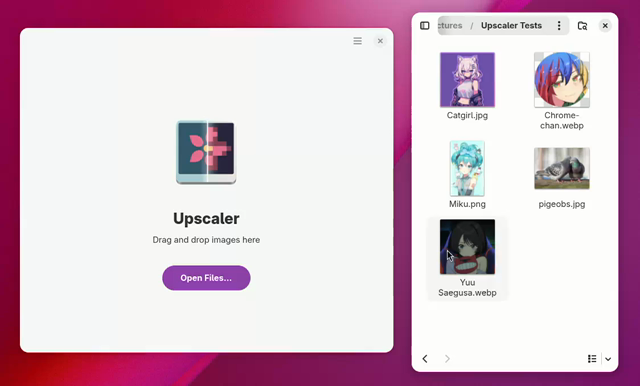
Great!!! Love this app.