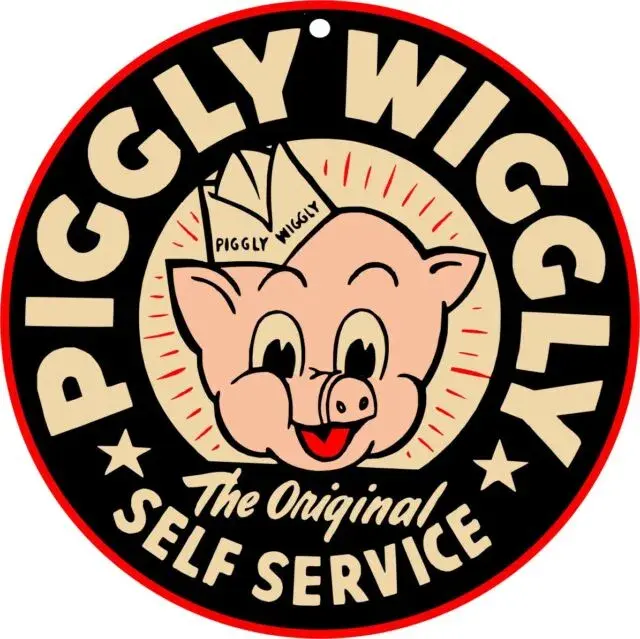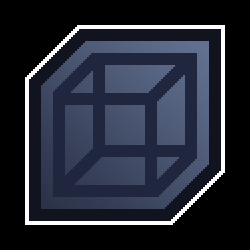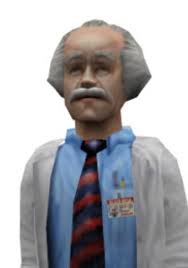credit u/Ferosnow95 on r/ultrawidemasterrace
32:9 fix:
- Download a hex editor (I used imhex)
- Open it and Starfield.exe (drag and drop in imhex)
- Ctrl + F -> 8E E3 18 40
- replace with 39 8E 63 40
- Save
FOV fix:
create a “StarfieldCustom.ini” in “Documents\My Games\Starfield”
with the following:
[Camera]
fFPWorldFOV=120
fTPWorldFOV=120
How the actual fuck do you release a game in 2023 without an FOV slider
E: sp
By being Bethesda and never having a FoV slider in a game before
And by using the same engine from 1997, slapping a shiny new coat of paint on it every few years.
same engine from 1997
This is a terrible argument. There are many decade old engines that have been iterated upon along the years to suit the developer’s need. Frostbite 4, Unreal 5, id Tech 4 are all iterations of the same decade old engine, and Bethesda’s Creation Engine is no different just because it doesn’t have a version number.
The engine being old has nothing to do with it’s quality. People just want to find a low hanging fruit to criticize and blame without actual knowledge.
EDIT: I love that negative comments about the game are most certainly by people that haven’t played a minute of it and just want to hop on the hate bandwagon
Okay in that case they should switch to an engine that doen’t make their game look and play like it’s 15 years old.
If you actually played the game you’d see it doesn’t look nor play like a 15 year old game, but I guess you just want to shit talk the game because it’s fun.
Bro there’s still no windows you can see out of, in a game released in 20-fucking-23. I appreciate the argument but you’re comparing Lamborghinis and Ferraris to a rusty old VW Bus.
So what? The game is bad and it’s a failure because there’s no interior windows you can see out of, that’s the argument?
OMG seriously? Obviously there’s more to it than that. I was hoping that you would read between the lines.
*inhales*
You can’t take off/land your ship (Edit: the most fun/intense part of a space travel game is the takeoff and landing from and on planets and you can’t do it in Starfield!). You can’t climb ladders. There’s no ground vehicles. NPCs do random, immersion-breaking actions like facing the the wrong direction and hiding for no reason in the middle of a normal conversation. Quests can break if you do them the “wrong way”. Your character feels like it’s hovering over the ground instead of walking. As well as the usual Bethesda jank that all of their games have.
I know it sounds like nitpicking but if you’ve played as many of their games as I’d have you’d understand. The game looks shiny as hell but it still plays and feels like something from 1997.
The game engine supports an arbitrary FOV. You can set it to whatever you want with an ini file. The problem is it’s not exposed in the settings menu.
This has nothing to do with the engine. It’s a UI problem that Bethesda has never cared about unfortunately.
Does Fallout 76 still not have an FoV slider?
Actually this is the only game that has the slider, because you can’t use the console or the changes on the ini files have no effect due to the online aspect of the game. They added it after community outcry, though.
deleted by creator
beths settings menus are garbage, always have to edit inis or use command prompt for basic things that should be accessible in menu
Fallout 4 doesn’t have a brightness setting.
Neither does Starfield
…fuck
That’s been my biggest issue with this game. Something to do with the HDR they did has made the screen so dark for me with a lot of color washed out.
No other game looks like this on my TV so having to change the settings on my tv just to make this game more visible on Xbox sucks.
I’m enjoying it all besides that tho lol.
5120 x 1440 not being supported without a hex edit is mildly infuriating given Bethesda showed it running on a Samsung g9 at GamesCom at that resolution and aspect ratio.
maybe 5120 x 1440 support will be available through creation club
Well that’s so stupid .
I’m pretty dumb when it comes to game development, but are there any downsides or issues that come with making a game compatible with ultra wide?
For missing the FOV option, most of the time it’s some boneheaded decision to keep the console and PC games identical, as the console versions are optimized to handle exactly the amount of stuff that could be on the screen at once with the default FOV. There really is no real reason not to add it in the PC version - quite a few games do have a disclaimer akin to “If you increase the FOV, you might see graphical glitches”, but that’s fine.
As for the super ultrawide there is an actual obstacle, the UI. You often can’t use the same one as you either have them horribly stretched, sitting in the middle kinda blocking your view or spread uselessly all the way at the edges. So someone has to actually do some work to make it work.As an example, here’s Starfield super ultrawide comparison between the default FOV and 120 degree FOV. You can imagine the performance cost and possible visual glitches you might get from doing that.
Some games go to lengths to add accessibility settings, but then leave out one of the biggest: FOV. It’s crazy it’s left out of any game, or some let you change it but have arbitrarily low limits, ugh. Just let me crank it high if I want, stop imposing random limitations!
Even consoles should have FOV settings. Not every sits the same distance from the same sized screen.
Some console games do, Apex Legends on Xbox and PS have FoV sliders
Thanks for the answer and examples,it make sense I guess. I wish they would just do it to do it rather than require a monetary incentive or something, but I get it is a business after all.
Edit: at least regarding ultra wide, from your post I can see how the super could have some bigger issues that require more time and money to implement for an even smaller percentage of buyers.
One that comes to mind is cutscenes. If something was initially designed with 16:9 in mind, expanding the FoV or aspect ratio could reveal parts of the image the devs don’t want the player to see. For example, using 120 FOV at 21:9 in Fallout 4 makes the edge of the camera clip through walls sometimes.
The solution is just designing it with ultrawide in mind. Ultrawide owners are a pretty small part of the gaming market overall, so it’s not surprising they don’t do it.
The solution is just designing it with ultrawide in mind. Ultrawide owners are a pretty small part of the gaming market overall, so it’s not surprising they don’t do it.
That’s kinda the answer I expected. I went the ultra wide route instead of the two 24s due to space and didn’t realize how many games do not support it. It’s not an inconvenience, I just want to be and to use my full screen.
Thanks for the answer.
As a 32:9 user I wouldn’t mind if they showed cutscenes in 16:9 for this reason, if they can’t optimize it. Playing baldur’s gate and everything is in 32:9 but in some cutscenes you can see stuff that shouldn’t happen at the edges sometimes, but it’s no biggie.
Todd expose this setting for ini I fucking hate moonrune math.
Ahh, classic Bethesda. You guys are fixing the issues so they don’t have to.
Does the FOV fix work for the gamepass version as well? I have it installed on a separate drive from C, and I’m not seeing Starfield in My Games.
Edit: figured it out, I forgot my default Documents folder lives on the E: drive. Had to manually navigate to the C: location.
I’m using Steam, so not sure if it works or not, but I saw someone else post this:
OneDrive/Documents/MyGames/Starfield
Commenting for when I play it later next week. Need to find this for my ultra wide.
Does this work on existing save games? I read someone else tried this and it wouldn’t work until they started a new game