credit u/Ferosnow95 on r/ultrawidemasterrace
32:9 fix:
- Download a hex editor (I used imhex)
- Open it and Starfield.exe (drag and drop in imhex)
- Ctrl + F -> 8E E3 18 40
- replace with 39 8E 63 40
- Save
FOV fix:
create a “StarfieldCustom.ini” in “Documents\My Games\Starfield”
with the following:
[Camera]
fFPWorldFOV=120
fTPWorldFOV=120
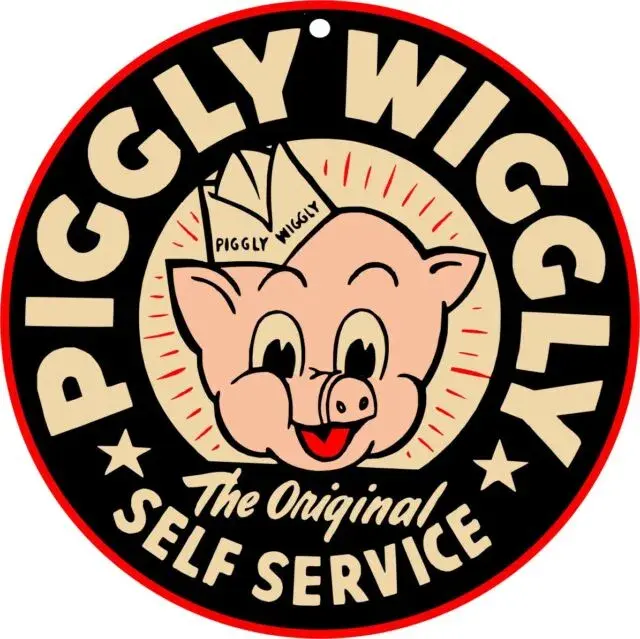

One that comes to mind is cutscenes. If something was initially designed with 16:9 in mind, expanding the FoV or aspect ratio could reveal parts of the image the devs don’t want the player to see. For example, using 120 FOV at 21:9 in Fallout 4 makes the edge of the camera clip through walls sometimes.
The solution is just designing it with ultrawide in mind. Ultrawide owners are a pretty small part of the gaming market overall, so it’s not surprising they don’t do it.
That’s kinda the answer I expected. I went the ultra wide route instead of the two 24s due to space and didn’t realize how many games do not support it. It’s not an inconvenience, I just want to be and to use my full screen.
Thanks for the answer.
As a 32:9 user I wouldn’t mind if they showed cutscenes in 16:9 for this reason, if they can’t optimize it. Playing baldur’s gate and everything is in 32:9 but in some cutscenes you can see stuff that shouldn’t happen at the edges sometimes, but it’s no biggie.