- 61 Posts
- 82 Comments

 6·2 years ago
6·2 years agoI’ve been using GPaste as my clipboard manager for a while. It can save multiple items in the clipboard and you can switch between which items you want to paste.
It doesn’t have a keybinding for the “last second thing”, but if you are OK with using your mouse to switch to another item, it would work for what you are asking.

 8·2 years ago
8·2 years agoPretty sad state of affairs :|

 2·2 years ago
2·2 years agoInteresting… that has nothing to do with compositing, but rather TLS/SSL (ie. encryption). I’m not sure what would be the cause of that though :|

 2·2 years ago
2·2 years agoI’m not sure if it is a known issue, but in general, Pop does not support NVIDIA with Wayland. In fact, that is one of the primary reasons why Pop still uses Xorg by default.
It might be inconvenient, but perhaps try to switch to Xorg whenever you do an upgrade that involves GPU drivers and see if that avoids the freeze. Not an ideal workaround, but it could tell you if the issue is Wayland specific or not.

 2·2 years ago
2·2 years agoYou can try running
gnome-control-centerwith the verbose (-v) flag to get more debugging information:gnome-control-center -vDo you happen to have NVIDIA? If so, it seems like this is an issue with WebKit and certain GPUs:

 7·2 years ago
7·2 years agoPop supports automatic updates since 22.04, but it is not enabled by default. You can check the settings under “OS Upgrades and Recovery” panel in the settings application.
Note that the dry-run flag means don’t actually upgrade, just show what you would do, which could be used by another program to see what would happen if an upgrade were to happen. I’m guessing packagekit is using this output to determine what packages are available for upgrading.
Looks like Pop just pushed out linux-firmware
20230815which contains this revert:https://github.com/pop-os/linux-firmware/commit/ae80f1f10609ee6b81f96b98b97aecdb52b5ff5f
It causes some systems to fail to resume from S3 and some systems to fail to boot. Our priority should be making things work with kernels that we can actively support, not EOL kernels. Stable kernels, the LTS kernel, and development kernels all work with the latest firmware.
It seems like this should fix your issue.

 3·2 years ago
3·2 years agoI’ll keep this in mind. Thanks.

 6·2 years ago
6·2 years agoMy son is gonna be so happy… better not tell him yet though.
Here is a list of all the recent changes from yesterday:
https://github.com/pop-os/repo-release/pull/270
The only thing I can think of is the amd64-microcode update causing issues, though perhaps the linux-firmware could also be a culprit.
Both have updates to AMD CPU and GPUs. Perhaps you can try updating everything but those two components when you have time to mess around.
Can you be more specific about what you mean by it won’t boot? Where or how is the computer getting stuck? How far into the boot sequence?
There is a matrix chat: https://matrix.to/#/#lemmy-admin-support-topics:discuss.online
POSTs are how federation works (ActivityPub is a Push-based protocol). When you “subscribe” to a community on say lemmy.ml, you are telling it to periodically send you updates about that community. This comes in the form of POSTS.
As to the frequency of the POSTs, I can imagine something like lemmy.ml having a lot of activity that it needs to inform your instance of (new votes, new comments, new posts, etc)… but I’m not sure if one request per second is reasonable or not.
No. I usually start over on a new device.
+1 AntennaPod. Been using it for almost a decade :]

 4·2 years ago
4·2 years agoFor Lemmy, I primarily use Photon and have contributed a little bit to the project.
It should be fine. System76 even has some documentation on how to do this:
You can find various posts on Reddit and blogs talking about how the experience is, so it is apparently possible and people have done it before.
Most of the underlying things such as the scheduler should mostly work, though the Pop-shell does actually have some interaction with the scheduler (setting hints), so it may not be as optimal under KDE.
Give it a shot if you are really interested. Good luck.

 4·2 years ago
4·2 years agoI don’t think it will meet all your requirements (besides being light-weight), but I’ve been using weechat-matrix for a week and it’s been fine. Without this, I wouldn’t use matrix at all.

 5·2 years ago
5·2 years agoZeroTier is a way to basically create a peer-to-peer VPN of sorts. This is just a blog about how to set that up.
One possible use case for having such a VPN or overlay network is that you can then play LAN games over the Internet because every machine in the ZeroTier VPN is on the same LAN. This is great if a game you play (usually older) does not support Internet play but does support LAN multi-player.
Another possible idea is that you can also use this to stream games from say your desktop computer to your Steam Deck even if you are out of the house (if the machines are on the same ZeroTier network).
An alternative to ZeroTier is Tailscale which would allow you to do basically the same things.

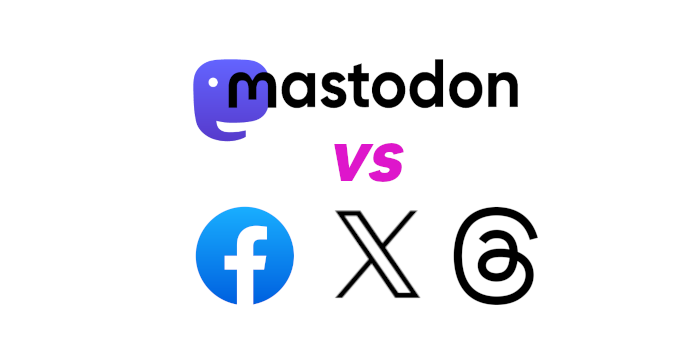













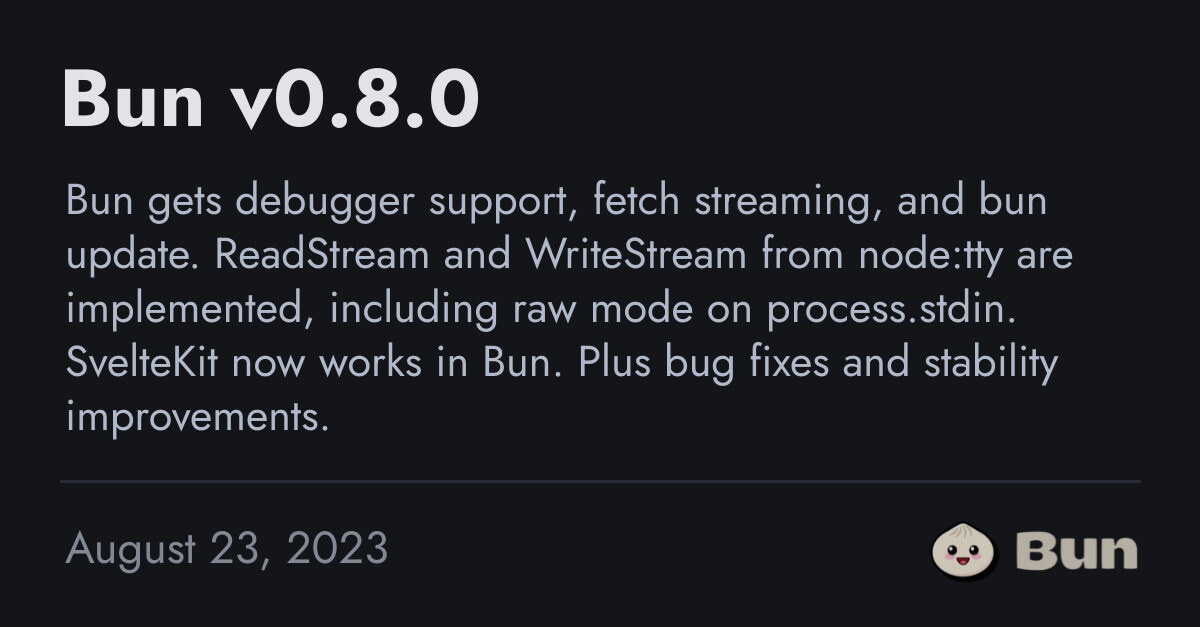
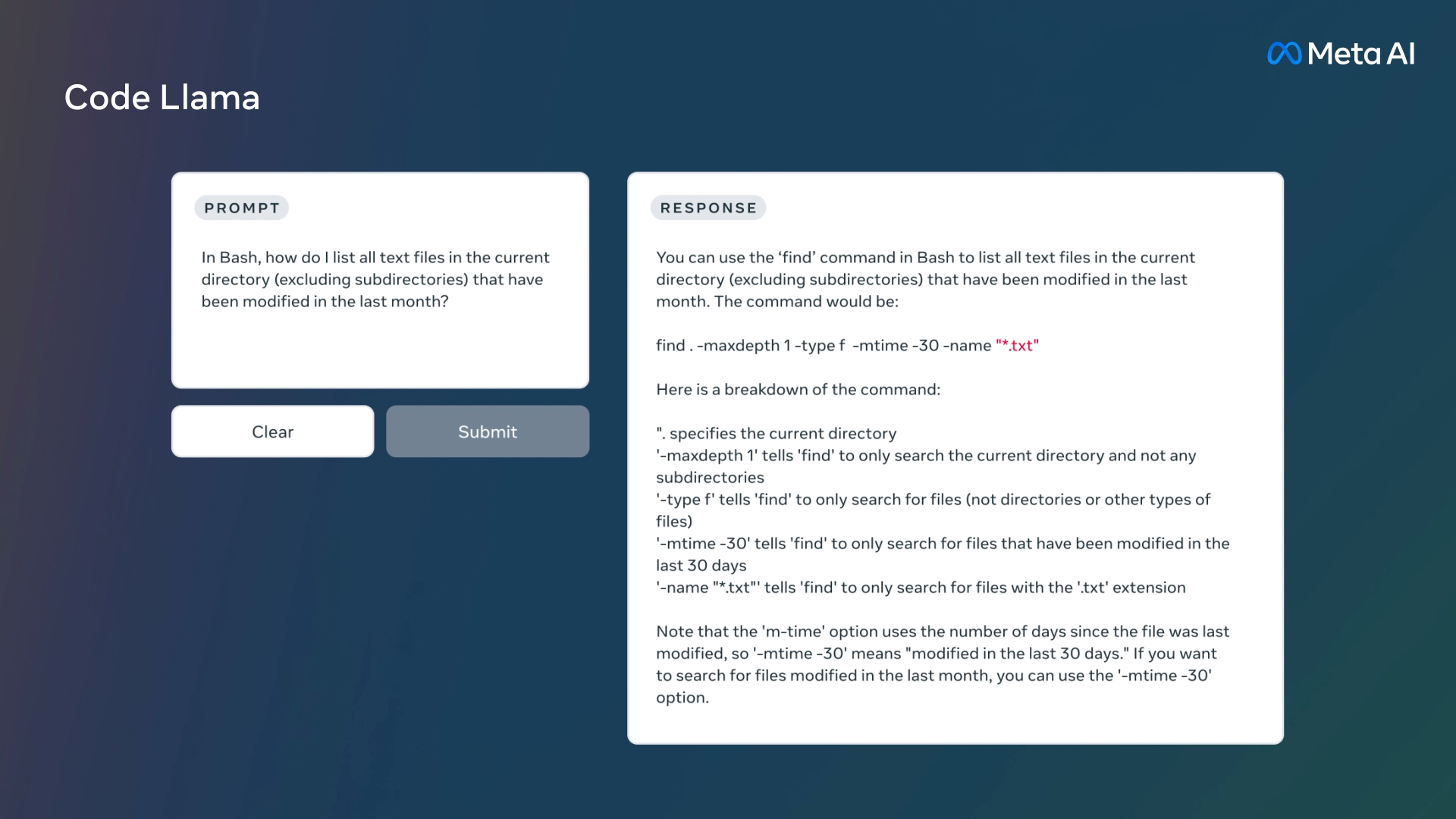


I think this is part of the recommended (external) nginx configuration for lemmy:
limit_req_zone $binary_remote_addr zone={{domain}}_ratelimit:10m rate=1r/s;Which can be found here