ruffsl
I’m a robotics researcher. My interests include cybersecurity, repeatable & reproducible research, as well as open source robotics and rust programing.
- 62 Posts
- 36 Comments

 1·1 month ago
1·1 month agoYeah, any details published so far have been rather vague. I like the prospect of writing my backend UI logic in a memory safe language, but that falls short of benefiting from doing so end to end.
Supposedly Qt would be in a decent position to use their own static analysis and testing frameworks for hardening such bridge interfaces, but using a memory safe system programming language for everything would be ideal. Are there any Rust based UI projects that are looking at ISO certification to ease integration as a Software of Unknown Pedigree?

 2·2 months ago
2·2 months agoI’m not the original author, even with the YouTube title being as is, but what do you mean? Perhaps relying that the desired services exist as nix packages, or that nix packages have desired defaults or exposes desired config parameters?
There are two other nix media server config projects I can think of, but I think this approach mostly facilitates the install, but not the entire initial config setup, given that a lot of the stack’s internal state is captured in databases rather than text config files. So simplifying the backup and restoration of such databases seems the next best thing to persist your stack configs with nix.

 1·2 years ago
1·2 years agoCall it WebOS or something.
Kind of off topic, but webOS was in fact a thing, but more of mobile OS alternative to android and iOS, first developed by palm, the bought by HP, then sold to LG.
https://en.wikipedia.org/wiki/WebOS
It had a small but active homebrew community, with the HP touchpad being one of the early tablets on the market with an unlocked bootloader and Linux support.

 4·2 years ago
4·2 years agoI don’t know of many recorded audio books, but you could also use a Text to Speech engine to listen to any technical blogs or articles. I use Android apps like Pocket or T2S to queue up a backlog of TODO read items, then when I’m out for a long walk, I can just press play and let the TTS do it’s thing. Of course, I curate this list for longer pure text reads, devoid of code snippets, equations, or visual graphics that TTS would have a tough time conveying over audio.
Looks like I may need to find a successor to pocket. They do a great job scraping connect via readable mode, but I’d like to find a shelf hosted or mobile+offline app equivalent for queuing up web articles, just in case pocket gets cut from further development by Mozilla management.

 1·2 years ago
1·2 years agoGuess the author’s click bait’y title was too much. I’ll withdraw their video then.

 1·2 years ago
1·2 years agoScrum 's a thing that can’t get no love from me

 7·2 years ago
7·2 years agoWoops, yep.

 21·2 years ago
21·2 years agoPro tip: If you check the conical URL (youtube.com) first, the Lemmy web UI will help catch reposts before they are accidentally submitted.
I switched from using the short (e.g youtube.be) or external URL mirrors for that same reason, and just let the bots comment with privacy mirrors for those who prefer. Using the conical URL, aside from cross post detection, also ensures the thumbnail image and preview text get cached consistently.

 6·2 years ago
6·2 years agoThis screenshot was from a Samsung Tab S8 Ultra. You can run 4 onscreen apps at a time (if you include a floating popup window in the mix) with multi windowing on Android 13 (outside Dex).
Getting the screenshot took a little tinkering, as after the first window split, getting the third instance of sync on the screen required using the Samsung side panel to drop an unrelated app in the third quadrant, then using the launcher to alt-tab the display to Fullscreen the third instance of sync, then alt-tabing back to Fullscreen the 3 app multi window view, then using the quick app switch gesture to swap out the unrelated app for the third instance of sync. It was a little overly complicated.
Multi tasking and window tiling in Samsung Dex is a lot easier, or more intuitive, to replicate the kind of thing, but I still prefer androids native launcher layout, as app windows don’t have needless title bars, and the same navigation gestures work better when not breaking out the mouse and keyboard.
Windows 11 (and 10?) supports multiple desktops. Only in the shape of a 1xN grid through, like a 1D array. Still handy for multitasking:
Have you tried multiple virtual desktops, or do you prefer to have a single alt-tab stack of windows? I love using a 3x3 grid of desktops, as the special zoning helps me to organize, separate, and spread out my multiple work tasks.
What about a semi transparent terminal window? When I started out learning linux command line interfaces, it helped having the docs just behind my shell session for reference when all I had was a tiny old laptop. But now I don’t bother ricing up my DE anymore. I just want some default window tilling keybindings that work out of the box, and I’m good to go.

 5·2 years ago
5·2 years agoI’m surprised there isn’t a community on this intense for this language already.
I’d suggest those who interested to make a post over on !community_request@programming.dev .
Can you imagine the eye strain one would get programming on a translucent screen every day? One where your always having to keep your eyes focused on semi transparent text and graphical interfaces in the foreground, and not the distracting and ever changing background, continuously shifting in parallax as you adjust your head and viewing angle. Not having my display buttressed up against a wall, or having to deal with glare and screen reflections, or even low contrast monitors in general are all things I find infuriating already.
But I guess the Sci-Fi future of ergonomics is holograms. *You must have your migraines, and you must enjoy them.

 4·2 years ago
4·2 years agoThanks so much for your hard work and the terrific beta release!
Here’s to the success of Lemmy, Sync for Lemmy, and the rest of the Fediverse,
Cheers! 🍻

 2·2 years ago
2·2 years agoHello world!
~ from S4L!

 7·2 years ago
7·2 years agoThis was a funny talk wasn’t it! Any others of his you’d recommend?
Think I posted this with the short code, so Limmy didn’t match the cross post, but here are a couple more old comments here too:
I should open a ticket about fuzzy domain matching for cross posts on Lemmy. Should be useful for other things like stack overflow or other social media links.













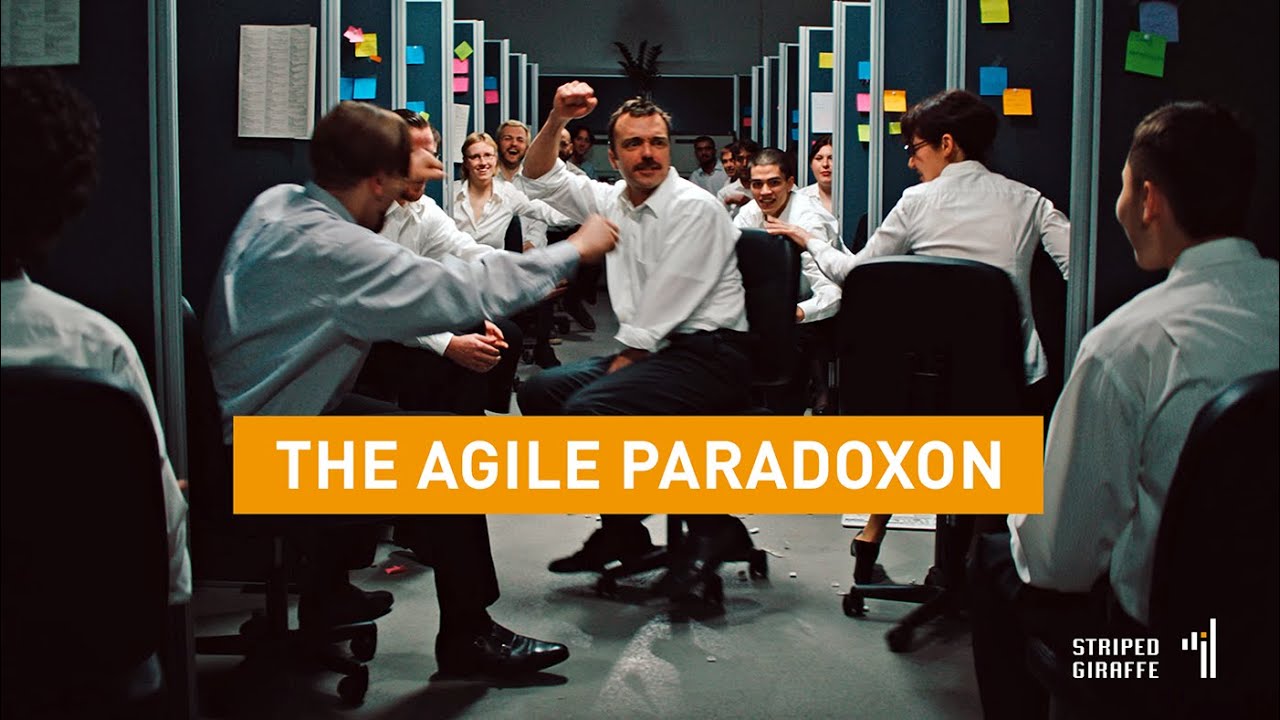

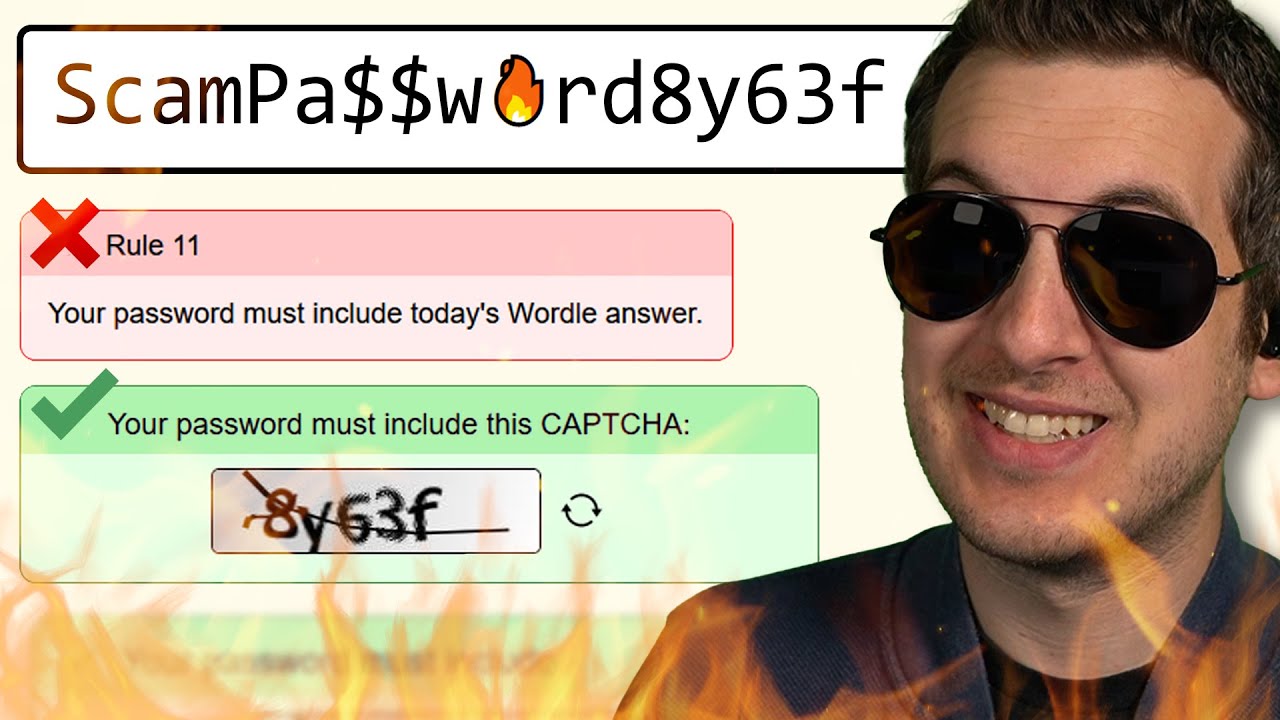

For the faint of heart, such vicarious pain may require theatrical intermission(s).